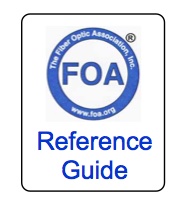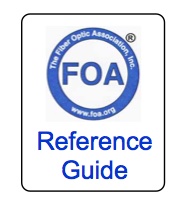FTTH
- Customer
Premises Installation
Installing a FTTH network is mostly straightforward fiber
installation with some additional components like
splitters, an ONT and associated hardware at the customer
premises that need to be considered. It's when you get
closer to the customer premises that things change.
Concerns go from laying cable, splicing and
installing/provisioning networking equipment to the issues
of getting the PON connection to the customer premises and
connecting customer devices - while making a positive
impression on the customer.
There are issues we have already dealt with in the FTTx
section on MDUs involving how to design and install the
PON components inside a building with multiple premises.
But besides the building installation issues, there are
issues when bringing the connection into the customer
premises, issues that are similar to those encountered in
installing to single family residences. That will be our
focus in this section.
Besides the issues of how to physically make the
connections, there are important issues dealing with the
customer that are probably the single most important part
of satisfying the customer. Those issues go beyond
figuring out how to make the installation work, it
includes dealing with the customer directly, making the
installation neat and ensuring that all services work
properly.
Dealing with the customer
First impressions count - and are lasting impressions.
Personnel doing customer premises installation must 1)
dress neatly (preferably in logo shirts or uniforms for
the service) and stay clean, 2) have identification
(picture ID preferably), 3) be friendly and courteous
(remember you are a guest in someone's home), 4) show
respect for the customer's premises and 5) minimize the
disruptions and modifications that may need to be made.
Even the tech's vehicle needs to look professional and
identify it as a company vehicle.
After the greeting and first impression, it's necessary to
inspect the premises to determine where to install the
ONT, the proper way to bring in the cables and how to make
connections to the customer's equipment. Remember that
practically every installation is unique (although there
may be similarities in MDU or subdivision layouts) and
every customer will have opinions on where and how to
install connections.
Know Local Codes
One must never forget that installing service in the
customer premises must follow local building and
electrical codes. This includes location of cables and
services, avoiding electrical service, sprinklers,
invisible pet fences, etc. where installed, etc. All
customer premises techs need some training on these codes
and know how to follow them in every installation.
Providing A Variety Of
Services
Installations may involve installation of phone, Internet
and TV services or some combination thereof. Some
providers may also offer installation for home
networks, security systems, home theater, etc. The
work order for the installation will tell the tech what
services have been ordered but it's important to check
with the customer what services they are expecting before
deciding how to proceed with the installation.
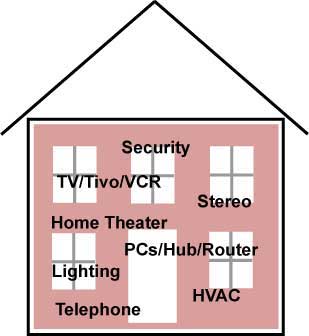
Connecting The ONT
The home interface for a FTTH PON network is called an
ONT. The ONT may be situated inside the demarcation box
for the system mounted on the outside wall of the house
and connected to services through the wall. Some ONTs look
like cable modems and will require a fiber optic cable
from the demarcation box outside into a location inside
the house. That type of ONTrequires running a cable from
the outside into the house to the location, similar to
connections for other services. Some FTTH service
providers use a system called MOCA that allows using the
customer's coax cable for CATV or satellite as a network
cable for connecting inside the house. Each service
provider will have to choose the type of hardware to use
on their system, but most will require some installation
of cable inside the subscriber's home.
Internet
Connections to the ONT will be determined by the location
chosen for the ONT. The connection to the customer's
equipment for Internet service will depend on what the
customer currently has installed or what they want to have
after the FTTH installation. The ONT will provide for a
copper cable connection (Cat 5e/6) and/or wireless (WiFi).
The simplest installation could involve connecting the ONT
by cable to the customer computer.But most subscribers
have several computers or mobile devices, most connected
on WiFi. For WiFi. there is a need for a router and/or
wireless access point that will be connected to the ONT.
Techs should know how to set up WiFi and test various
locations for adequate signal strength. Some homes may
require building a WiFi mesh network at additional cost.
Some homes may also have wired networks connected to a
switch that will be connected into the ONT/router.
Phones
Some, perhaps many, premises will no longer have landline
phones because the residents have converted to mobile
phones and abandoned landlines. But others still have a
landline connected into the home phone wiring system. Some
users will still have POTS (plain old telephone service
using analog connections on a current loop) while others
may have been using DSL or VoIP connections. DSL will be
replaced by the FTTH connection, of course, and VoIP will
be connected into the Internet router provided with the
FTTH connection.
Television
Customers ordering TV service may be current users of
broadcast TV only, cable or satellite TV. Most users today
will be streaming video from the internet, called OTT
(over the top.) Users who get their TV signals over the
Internet using devices like ROKU, Apple TV, Chromecast, or
smart Interconnected TVs. Connections for TV may be made
using the customer's current CATV/satellite cable or
running coax cable for the TV. OTT users will connect over
the Internet, generally using WiFi but may use an Ethernet
cable.
Installing Cable And
Hardware
Drop Cable
The final cable to the customer premises is called the
drop cable. This connection may be aerial, underground in
conduit or direct-buried through the customer's yard.
Aerial cable may be self-supporting or lashed to a
messenger other cables (CATV coax or telephone) that come
into the house. The cable must be properly supported and
anchored at the house to withstand typical weather
conditions (wind, rain, ice and snow.) In some homes,
entering through the attic and going down inside walls may
be the least disruptive installation.

Aerial drop with prefab drop cable connections
Underground conduit to pull the cable to the house may be
available in developments that planned for FTTH already or
other cable may be pulled out of existing conduit and
replaced by the fiber optic drop cable.

Underground drop
with prefab drop cable connections
If the cable needs to be buried in the customer
lawn, the installer or installation crew needs to work
with the customer to find an acceptable route and locate
services coming to the house first to prevent digging up
current services. Buried cable requires more time and
(especially) care to minimize the damage to the customer's
lawn. Often running alongside a driveway or walk helps
minimize damage.
All installations require cable(s) to enter the house at
some point. The installer should try to find locations
where current services enter the house and use those
locations as they are generally more accessible and
acceptable to the customer. Where cables enter the house
or where the ONT is installed outdoors must be protected
and sealed to prevent moisture (or creatures) entering the
house.
Drop cables may be pre-terminated and ready to connect to
the ONT or require connections on the ONT end and splicing
or connecting on the service provider end. The method will
generally be chosen by the service provider based on their
assessment of the best and fastest method of installation.
Installers must be trained in the proper splicing and
termination processes to be used in the installation.
ONT
The ONT is the equipment that connects the home to the PON
network and provides the electronics for conversion to
phone, Internet (Ethernet is the protocol) and TV signals.
The first concern is where to locate the ONT. Typical
locations will be on the outside of the house, inside a
garage or inside a room in the house. Sometimes the
location is determined by the service provider, determined
by where the incoming cable connection needs to run but
the customer may have options, especially as to the
location indoors. If the customer already has Internet
(CATV cable modem or phone company DSL), the indoor ONT
should generally be placed at the same location to take
advantage of any current cables.

ONT mounted on an outside wall
Some houses have been built Internet/FTTH ready and have a
place indoors already set for the ONT, and, conveniently,
have all cables ready to connect. Then the installer only
needs to bring the fiber into the house and terminate it,
install the ONT and backup power and connect services.
Where the ONT is installed indoors, adequate space is
required for it and a source of AC power needs to be
nearby. If backup power is provided, space for the backup
power supply if it is a separate unit is needed. Some ONTs
include backup power inside the unit.

ONT indoors in a high tech home with a wiring panel and
room for the ONT and backup power
If the ONT is located outdoors, the connections into the
home will be the connections to the customer's equipment.
If the ONT is located indoors, the installer will have to
bring a fiber cable inside the house to the location of
the ONT. Either way, connections will need to penetrate
the outside wall of the house. Great care must be taken to
avoid other services when drilling holes and the
penetration must be properly sealed.
Cabling To User Equipment
The ONT provides cable connection to phones (POTS) and the
Internet (Ethrent) over modular jacks for unshielded
twisted pair copper cables and to the TV with coax cable.
Ideally, the location of the ONT will be where earlier
service provider equipment was located and current
customer cables are available at that point. If not, it
may be necessary to install new copper cables
Cabling Inside The House
The first thing to remember about cabling inside the house
is to keep the customer informed and involved in the
process. People are very sensitive when installers start
poking holes in their walls and snaking cables. Always
tell the customer what you are doing and why. Always get
their input on where to locate equipment and cables and
where to penetrate walls, floors or ceilings.

Manufacturers like 3M have solutions to make cable
installs inside the customer premises simpler and easier -
and almost invisible
Always be neat and clean up after your work.
Training The Customer
After the installation of hardware is complete and your
services are installed, show the customer what you have
done and train them on how to use the services you have
installed. This should include a demonstration of the
phone, Internet service and TV. Show them the instruction
materials and how to contact customer service. Instruct
them on the Internet connection, speed testing, email
services, and the service provider gateway. For the TV,
instruct them on the use of the remote, gateway services,
channel selection, etc. If you provide a multi-gadget
remote, program it for their TV, DVR/VCR, DVD player for
them if you can.
Above all, make sure they know how to contact customer
service so be certain that information is easy to find in
the materials you leave them.
Finish your cleanup and wish them happy use of the system
before you leave.
Technical
Information on FTTX From The FOA
Online Guide:
- FTTH
Introduction
- FTTH
Architectures,
- FTTH
in MDUs (Multiple Dwelling Units)
- FTTH
PON Standards, Specifications and Protocols
- FTTH
Design
- FTTH
Installation
- FTTH
Customer Premises Installation
FTTH
Network Testing
FTTH
Case Studies: Do-It-Yourself FTTH
FTTH
Project Management
Migration from GPON to 10GPON
- The
Fiber Optic Association Fiber To The Home Handbook:
For Planners, Managers, Designers, Installers And
Operators Of FTTH - Fiber To The Home - Networks
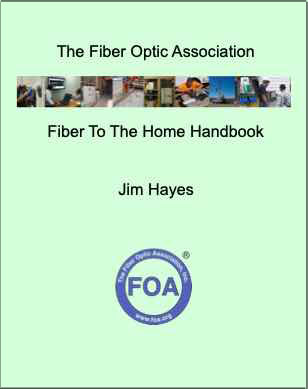
The
Fiber Optic Association Fiber To The Home
Handbook Available
in paperback or as an eBook on the Amazon
Kindle Available
direct from Amazon.com,
local booksellers and other distributors.
- Training
& Certification
Fiber
U Online FTTx Self Study Program (free)
- FOA
Certification Overview
FOA
FTTx Certification Requirements
FOA-Approved
Training Programs
Table of Contents: The
FOA Reference Guide To Fiber Optics
|