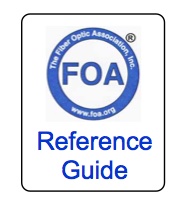Fiber To The Home
Installation
There is
probably no way to generalize on the installation process
for FTTx since every system is unique and, in some cases,
every subscriber is different. Rather than telling you how
to install FTTx here, we will try to illustrate some of
the ways that others have installed their systems and
offer advice on how to install systems most efficiently.
Instead of duplicating information
elsewhere in the FOA
Guide, which has a long section on fiber
optic construction and outside
plant installation, we will focus on FTTH specific
topics and link you to some FOA online materials that
cover relevant topics. We also recommend you read the
FOA Guide pages on FTTH and especially the page on FTTH
Network Design before starting on this page.
Most
FTTH networks are based on a PON network. The
drawing below defines the network: a "feeder" cable
extends from the OLT (optical line terminal) in the CO
(central office) to a FDH (fiber distribution hub) where
the PON (passive optical network) splitter is housed. It
then connects to "distribution" cables that go out toward
the subscriber location where "drop" cables will be used
to connect the final link to the ONT (optical network
terminal).
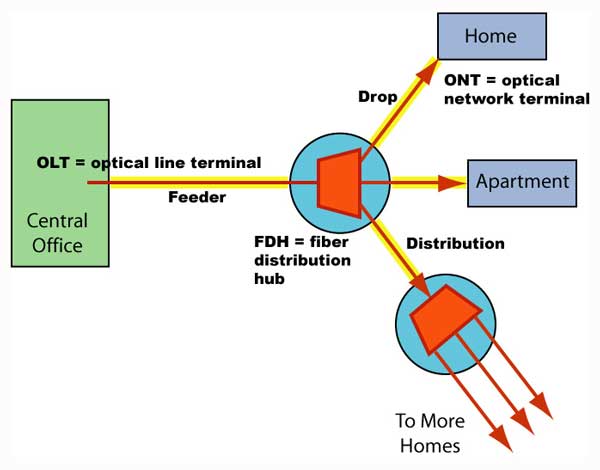
The installation of the cable plant to
the point where the drop goes to the subscriber is
basically standard outside
plant construction and outside
plant installation which you should be familiar with
for FTTH installation. Installation of feeder and
distribution cables generally follows standard OSP
practice, but the drop cables are unique to FTTH. The
cables are often different from normal OSP cables because
they have fewer fibers ( 1 or 2 generally) and are more
often factory terminated for plug-and-play at the
subscriber interface for single family homes. MDUs
(multi-dwelling units) will generally follow fiber to the
building conventions with patch panels inside the
building.
Preterminated
or prefab cables became popular when FTTH service
providers realized that they could eliminate the need
for experienced splicers at the subscriber installation.
Instead the home installation tech could simply plug in
the drop cable, hook up the ONT and connect customer
devices. The would only get involved with running cables
inside the house if necessary.
Prefab cables can be factory terminated
on one end or both. If the cable plant used these drop
boxes for prefab cables (below), the drop cables will be
terminated on both ends and excess cable will be stored in
service loops. Installation of the cable is simply
attaching aerial cables, pulling cables in conduit or
using simple trenching techniques to bury the cable in the
subscribers lawn. Keeping buried cables close to sidewalks
and driveways minimizes the possibility of them being dug
up. And like all underground construction, the installer
needs to be aware of any underground utilities in the
subscriber's yard, especially sprinkler systems or
invisible animal fences which are often poorly documented.

Closeup of the
six-port drop.
Some special FTTH fiber closures for drop cables require
terminating the drop cable to connect it to the box. Patching
with connectors in a re-enterable closure has become
a popular option to splicing as it allows adding new
drops when needed. These closures
generally use splice-on connectors, either mechanical or
fusion splices, on the bare end of the drop cable. This
minimizes the problem of storing excess lengths of cable
in service loops. The drop cable can be installed at the
subscriber end to the closure then terminated,
eliminating most of the excess cable storage.
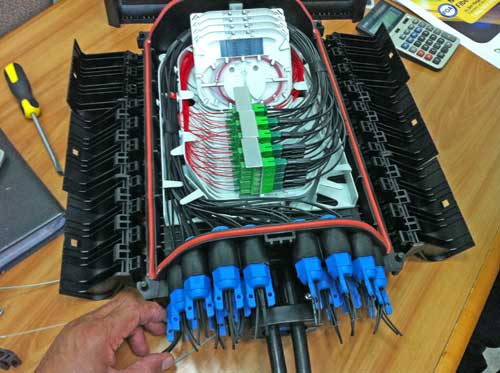
This closure has entries for distribution cables,
including one coming in and one continuing on to another
closure for daisy-chained cables. There are
multiple outputs for drop cables which are terminated in
connectors. Some
closures like this one have provision for splicing on
pigtails to terminate the distribution cables while
others are designed for direct termination using
splice-on connectors using either fusion or mechanical
splicing.
If the design calls for termination
at the customer premises, these same splice-on
connectors are generally used to get reliable
terminations quickly. The mechanical spice on connectors
require special tool kits and some practice to get good
yield. The fusion splice on connectors require a fusion
splicer but several are available at costs not much
greater than the took kits for the mechanical splice
types and require less skill to get good yield.
We're focusing on the fiber part of
the installation but the FTTH home tech will have to
know how to connect fiber, set up the ONT and connect
all the subscriber's devices. That is a very different
skill from fiber optic installation.
Summary
Like
most fiber optic networks, every FTTx installation is
unique. It must be designed for the location it is to
serve and choices on components and installation methods
should be optimized for the system. Installation methods
may include every type of OSP installation. Suppliers
familiar with FTTx can advise customers on what other
systems have done to make installations simpler, easier
and inexpensive. Most systems prefer to use as many
factory-made components as possible as they are generally
less expensive than doing the same work in the field. New
installation methods should be considered as well to
reduce costs.
Contractors need to be well
trained (and preferably FOA Certified) and experienced in
the tasks they will be doing. Good installers will make
the installation easier, faster and cheaper because they
will make fewer mistakes. Because of the cost pressure on
FTTH service providers, contractors are often chosen by
price and then they often subcontract to cheaper, lesser
skilled contractors. There have been instances where
poorly trained installers, even landscape contractors,
have been hired to do installations and have cut other
fiber optic cables, punctured water mains flooding
neighborhoods or even breaking gas mains causing
explosions. Choosing wisely is important.
Technical
Information on FTTX From The FOA
Online Guide:
- FTTH
Introduction
- FTTH
Architectures,
- FTTH
in MDUs (Multiple Dwelling Units)
- FTTH
PON Standards, Specifications and Protocols
- FTTH
Design
- FTTH
Installation
- FTTH
Customer Premises Installation
FTTH
Network Testing
FTTH
Case Studies: Do-It-Yourself FTTH
FTTH
Project Management
Migration from GPON to 10GPON
- The
Fiber Optic Association Fiber To The Home Handbook:
For Planners, Managers, Designers, Installers And
Operators Of FTTH - Fiber To The Home - Networks
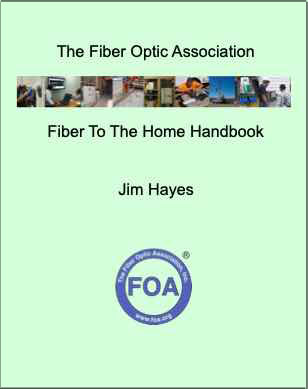
The
Fiber Optic Association Fiber To The Home
Handbook Available
in paperback or as an eBook on the Amazon
Kindle Available
direct from Amazon.com,
local booksellers and other distributors.
- Training
& Certification
Fiber
U Online FTTx Self Study Program (free)
- FOA
Certification Overview
FOA
FTTx Certification Requirements
FOA-Approved
Training Programs
Table of Contents: The
FOA Reference Guide To Fiber Optics
|