
- Uncle Ted's Guide To
- Communications Cabling
Termination
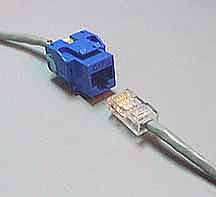 UTP cables are terminated with standard connectors (plugs and jacks) or punchdowns. The male connector on the end of a patchcord is called a "plug" and the receptacle on the wall outlet is a "jack."
UTP cables are terminated with standard connectors (plugs and jacks) or punchdowns. The male connector on the end of a patchcord is called a "plug" and the receptacle on the wall outlet is a "jack."
The plug/jack (right) is often called a "RJ-45", but that is really a telco designation for the "modular 8 pin connector" terminated with a USOC pinout used for telephones.
These terminations are called "IDC" for "insulation-displacement connections," by the way, since the wires are held in knife-edge terminations that slice through the insulation and dig into the copper wire, forming a tight seal.
In LANs, as spec'ed by 568, there are two possible pinouts, called T568A and T568B that differ only in which color coded pairs are connected - pair 2 and 3 are reversed. Either work equally well, as long as you don't mix them! If you always use only one version, you're OK, but if you mix A and B in a cable run, you will get crossed pairs!
The cable pairs are color coded as shown:
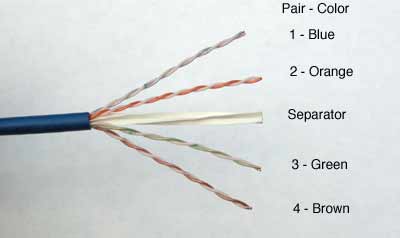
Each pair consists of a colored wire and a white wire with a matching color stripe. The stripe wire is "tip" and the solid color wire is "ring," referring to the tip of the old 1/4" telephone plug and the ring around the shaft that makes the connections.
Note: Plugs/jacks and punchdowns have different color codes! You cannot mix them up as they will result in wiremap errors - esp. split pairs which cause big problems with high speed transmission.
Jacks: The jacks are then terminated with these layouts, looking into the jack:
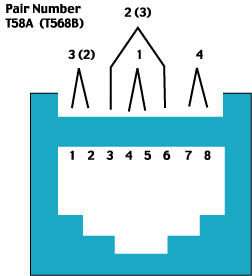
Note that the only difference between T568A and T568B is the reversal of pairs 2 and 3 - it's only a color code change, but if you mix up the two on each ends of a cable you will have a wiremap problem.
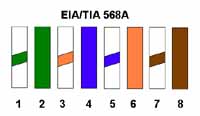

The color codes are going to look like this for these jacks.

Jacks usually have 110-style punchdowns on the back which can be terminated with punchdown tools, using special manufacturer's tools or even a snap-on cover for the connector. Again, you MUST keep the twists as close to the receptacle as possible to minimize crosstalk.
Note: Cat 3 jacks and all plugs are going to use these color codes shown above.
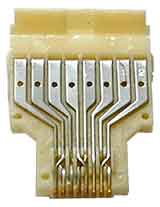
However, Cat 5, 5e and 6 jacks have internal connections that continue the twists as close to the pins in the jacks as possible. Thus the pinout or color code on the back of the jacks will not usually follow the standard color code layout - see the pin sequence in the photo above and the twists in the internal connections of the jack here!
Remember: Always follow the color codes on the back of the jacks to insure proper connections!
Plugs: The plugs are terminated by straightening our the wires in proper order and crimping on a connector. Like we said before, you MUST keep the twists as close to the plug as possible to minimize crosstalk.
Patchcords: They generally use stranded wire for flexibility but can be made with solid wire for higher performance. Note that plugs may be different for each type of wire, so make sure you have the right type.
Crossover Cables: Normal cables that connect a PC to a Hub for 10M or 100M Ethernet are wired straight through. That is pin 1 is connected to pin 1, pin 2 to pin 2, etc. However, if you are simply connecting two PCs together without a hub, you need to use a crossover cable made by reversing pair 2 and 3 in the cable, the two pairs used for transmission by Ethernet. The easy way to make a crossover cable is to make one end to T568A color coding and the other end to T568B. Then the pairs will be reversed. At 1G and above, crossover cables are not needed as the changes are made in the electronics.
Punchdowns
Sometimes there are cross connects using punchdowns in the telecom closet, more common on telephone wires than data. These are called punchdowns because the cable is punched down into the IDC contacts with a special tool, called (surprise!) a punchdown tool. Of course, you MUST keep the twists as close to the punchdown as possible to minimize crosstalk.
Punchdowns come in 4 varieties: 110, 66, Bix and Krone. Most popular for LANs is the 110 , for telcos it's the 66, and the Bix and Krone are rare (price, proprietary designs, etc.)


110 block (left) 66 block (right)
Color Codes For Punchdowns:
Punchdowns of all types are always made with the pairs in order with the white/stripe wire (tip) first, then the solid colored wire (ring). 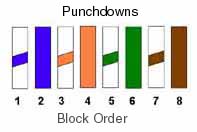
- Pair 1(w/blue-blue)
- Pair 2 (w/orange-orange)
- Pair 3 (w/green-green)
- Pair 4 (w/brown-brown)
(This color code is often remembered by BLOG - BLueOrangeGreen and brown is all that's left!)
Patch Panels
Patch panels offer the most flexibility in a telecom closet. All incoming wires are terminated to the back of the patch panel on 110-style punchdowns (again watching the 1/2 inch (12mm) limit of untwisting pairs). Then patch cables are used to interconnect the cables by simply plugging into the proper jacks. 
Patch panels can have massive number of cables, so managing these cables can be quite a task in itself. It is important to keep all cables neatly bundled and labeled so they can be moved when necessary. However, it is also important to maintain the integrity of the cables, preventing kinking or bending in too small a radius which may adversely affect frequency performance.
(Note: Cat 6/6A cabling is physically larger in diameter than Cat 5e and usually has a separator for the pairs. The cable construction makes the cable stiffer and more prone to kinking, requiring a larger bend radius.)
