
- Uncle Ted's Guide To
- Communications Cabling
- Cabling Jargon
Here's an overview of the basic jargon used in cabling and we'll explain more as we go along.
- To begin with, what do we call this whole area of cabling?
- People call it lots of things:
- premises cabling (e.g. indoor)
- VDV (voice/data/video)
- data/voice
- low voltage
- limited energy
- teledata
- datacom
- but many call it "structured cabling" after the "568" standard
-
- It's the infrastructure for telephone and LAN connections in most commercial installations and even in some modern homes. It's also used for fire alarms, building management, audio and video.
- Structured Cabling: An architecture for communications cabling standardized in TIA-568 by the EIA/TIA TR42 committee and used as a voluntary standard by manufacturers of cabling products to insure interoperability.
- Standards
- Structured cabling is based on a number of industry standards - voluntary standards - developed by manufacturers who want their products to interoperate - work together. They meet in committees several times a year and decide on the specifications of their products. These common specs mean that equipment will work on any cabling system that follows the standards and most cabling components can be interchanged without adversely affecting performance.
Standards In The US:
- EIA/TIA: Electronics Industry Alliance/Telecommunications Industry Assn, an industry trade association that creates voluntary interoperability standards for the products made by member companies.
- EIA/TIA 568: The main standard document for structured cabling, usually referred to as simply "568." It is now on the "B" revision and includes sections for general specifications (B.1) and individual sections for copper (B.2) and fiber optics (B.3)
EIA/TIA 569: Covers pathways and spaces. Defines the "telecom closet" or telecom room as it is now called. - EIA/TIA 570: For residential cabling.
- EIA/TIA 606: cabling system administration (documentation)
- EIA/TIA 607: Grounding and bonding
International Standards
The international equivalent of EIA/TIA 568 is ISO/IEC 11801. The standards are written similarly to what has been done by TR 42. Here are their relevant standards:
ISO/IEC 11801 - Cabling for customer premises - structured cabling similar to TIA 568
ISO/IEC 14763-1 - Administration, documentation - similar to TIA 606
ISO/IEC 14763-2 - Planning and Installation - similar to TIA 569
ISO/IEC 14763-3 - Testing optical fibre cabling - included in TIA 568
IEC 61935-1 - Testing copper cabling - included in TIA 568
- Standards are not code! They are voluntary interoperability specifications. However every installation must be compliant to local building codes for safety!
- NEC (National Electrical Code): written by NFPA (National Fire Protection Assn.) this code sets standards for fire protection for construction and is a legal requirement in most cities.
- Structured Cabling Architecture
The architecture of structured cabling systems was taken from the standard telephone networks used for a century. It's a star architecture based originally on twisted pair cabling used with POTS phones (plain old telecphone service). Over years, fiber optics was added as an option for backbone cabling due to the distance limitation of unshielded twisted pair (UTP) cables and later as fiber to the desktop using centralized fiber.
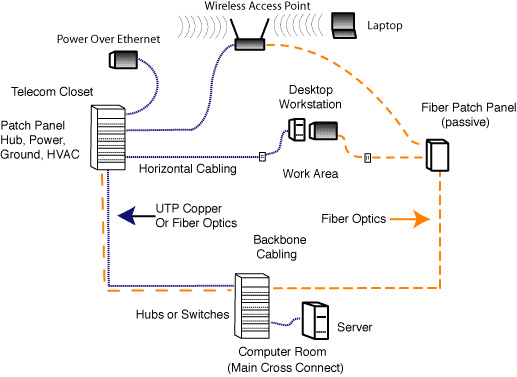
Structured Cabling Terms:- Telecom Closet (TC): The location of the connection between horizontal cabling to the backbone. Now often called "Telecom Room" to imply it's usually bigger than a closet!
- Main Cross-Connect (MXC): The old telco term for the location of the main electronics in a building. LAN people may call it the equipment room
- Intermediate Cross-Connect (IXC) : A room in between the TC and MXC where cables are terminated
- Work Area Outlet: The jack on the wall which is connected to the desktop computer by a patchcord
Patch Panel: A rack or box where cables are terminated - usually in 110 punchdowns and interconnected with patchcords- Horizontal Cabling: The connection from the telecom closet to the work area outlet (desktop)
- Backbone Cabling: The cabling that connects all the hubs in telecom closets or MXCs together
- Link: The installed cable plant from work area outlet jack to the patch panel in the telecom closet
- Channel: The cable plant including the link plus patchcords on either end to connect the communications hardware
- Patchcord: A short length of stranded cable with a RJ-45 plug on either end, used to connect hardware to the link or to connect cables in a Patch Panel
- J hook: A cable hook shaped like the letter J used to suspend cables
- Fishtape: Semiflexible rod used to retrieve cables or pull line
- Cable
- The Types Of "Low Voltage" Cable.
- UTP: Unshielded twisted pair cable, comprised of 4 twisted pairs of copper conductors, graded for bandwidth as "Levels" (from Anixter) or "Categories" (EIA/TIA 568)
- Category 3,4,5, 5e, 6, 6A: Ratings on the bandwidth performance of UTP cable, derived from Anixter's Levels program. Cat 5e (enhanced) is rated to 100MHz. Cat 6 standards for UTP at up to 200 MHz, Cat 6A for 500 MHz and Cat 7 is also discussed for the future, but only in Europe, not the US. A Category 8 cable is being developed for short links (30m) in data centers.
- A typical Cat 6 cable is shown below.
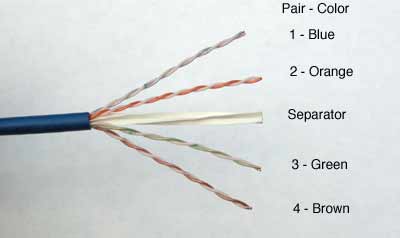
- STP: Shielded twisted pair, specified by IBM for Token Ring networks
- Optical Fiber: Both multimode and singlemode fiber are included as well. See Lennie Lightwave's Guide to Fiber Optics for more information on fiber optics.
- Coax: A type of cable that uses a central conductor, insulation, outer conductor/shield, and jacket; used for high frequency communications like CCTV (closed circuit TV) or CATV (community antenna TV or cable TV). Coax is not included in 568 but is included in 570 for home use
- RG-6/RG-59: 75 ohm coax used for video. RG-6 is the standard for CATV, RG-59 is used on some short CCTV networks.
- RG-58: 50 ohm coax used for "Thinnet" Ethernet.
- HFC: Hybrid fiber-coax CATV network combines coax and optical fiber
- Terminations
- The connectors for UTP are also standard - used on every cable for Cat 3, 5, 5e, 6, but must be rated for the same performance level, e.g. Cat 6 hardware on Cat 6 cable.
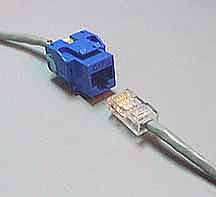
- RJ-45: The popular name of the modular 8 pin connector used with UTP cable in structured cabling systems. Technically, a RJ-45 is a modular 8 pin connector with USOC pin connections, not a TIA-568 connection.
- Jack: The receptacle for a RJ-45 Plug.
- Plug: The connector put on the end of UTP cable.
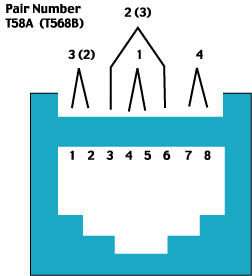
- Punchdown: A connecting block that terminates two cables directly. 110 blocks are most popular for LANs, 66 blocks for telco, but some installers use BIX or Krone.
66 blocks on the left, 110 blocks on the right: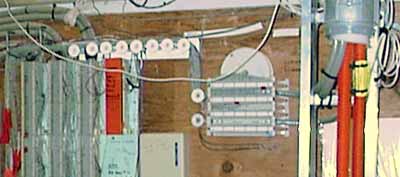
- Testing
- After installing the cables, they must be tested. Every cable, including Cat 3 for telephones, must be tested for wiremap, but cable certifiers will test for all the parameters listed below.
- Wiremap: All eight wires must be connected to the correct pins, and the test is called a wiremap test.
- Length: The length must be less than 90 m for the permanent link and less than 100 m for the channel
- Attenuation: The reduction in signal strength due to loss in the cable.
- NEXT: Near End Cross Talk, or the signal coupled from one pair to another in UTP cable.
- ACR: Attenuation to crosstalk ratio, a measure of how much more signal than noise exists in the link, by comparing the attenuated signal from one pair at the receiver to the crosstalk induced in the same pair
- Return Loss: Reflection from an impedance mismatch in a copper cable
- ELFEXT: Equal level far end crosstalk; crosstalk at the far end with signals of equal level being transmitted.
- Propagation Delay: The time it takes a signal to go down the cable.
- DC Loop Resistance: The DC resistance of the cable in ohms.
- Delay Skew: The maximum difference of propagation time in all pairs of a cable.
- Power Sum Next: Near end crosstalk tested with all pairs but one energized to find the total amount of crosstalk caused by simultaneous use of all pairs for communication
- Power Sum ElFEXT: ELFEXT for the sum of the other 3 pairs on the 4th pair.
- PSACR: PowerSum ACR
- Then There's The Electronics That Makes It All Work Over The Cabling As A Network:
- Hub: The electronic box that connects to all the horizontal cables which are them connected by backbone cabling, enabling any PC to talk to any other
- Switch: A device like a hub but connects any two devices directly, allowing multiple connections simultaneously
- Bridge: A device that connects two or more sets of network wires
- Router: A smart switch that connects to the outside world
- Ethernet:: A 10, 100 or 1000 Megabit per second local area network (LAN) that is by far the most popular LAN
- 10Base-T: 10 MB/s Base Band Transmission, 100 meters max, segment length on Cat 3, or better twisted pair cable
- 100Base-TX: 100 MB/s Base Band Transmission, 100 meters max, segment length on Cat 5, twisted-pair cable, also referred to as Fast Ethernet
- 1000Base-T: Gigabit Ethernet on Cat 5e UTP
- All versions of Ethernet also have fiber optic connection standards.
- Power over Ethernet: The IEEE 802.3 Ethernet committee added provisions for powering devices off the pairs in a 4-pair UTP cable. 15 watts of power are available on the 802.af standard, 25W on 802.3at standard, adequate for powering local switches, some wireless access points and VoIP phones from a UTP cable, thus saving cabling costs.
- Wireless Is NOT Wireless
- Most LANs today include wireless access points using WiFi, IEEE 802.11 standards. Wireless is by no means wireless, as it requires wiring to connect wireless access points to the network. It merely replaces patchcords with a wireless link to allow roaming within a limited area. Wireless requires many access points connected (over wire or fiber) into the backbone.
- Test Equipment and Tools:
- Digital multimeter: A simple tester that measures if the cable is shorted and whether or not it is open
- Wire Mapper: Checks each wire to make sure they are terminated in the correct order
- Cable Certification Tester: Tests everything, wiremap, length, attenuation and crosstalk in one connection, gives you a pass/fail result
- TDR: Time domain reflectometer, a testing device used for copper cable that operates like radar to find length of the cable, shorts or opens, and impedance mismatches
