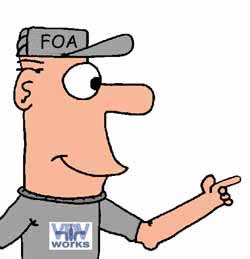
- Lennie Lightwave's
- Guide To Fiber Optics
Estimating
Estimating and Bidding
Estimating is necessary to figure out what the job will cost you. First of all you'll need to set up a simple chart of all the details: the items you will need to purchase (i.e. cable, connectors, etc) and their costs. You will also need to add labor cost.
Do your homework - be sure to have an accurate idea of how long it takes for each step of the installation .
For instance, when dealing with connectors, if a manufacturer says you can terminate his connector in 3 minutes, test it for yourself in the office before you go to the site. Not only do you want to know how long it will take, but also how many good ones you get. Are you working on a "tried and true" method such as using epoxy or anaerobic adhesive with ST or SC connectors where installation estimates are well documented or a new system such as LC connectors or a "cleave and leave"
prepolished/splice connector you have never done before? Big difference! The newer or more specialized the connector or the installation process, the more unpredictable the timing can be. This rule can apply to all the materials and equipment you will be using. Try to identify who will answer your questions from the companies who sold the connectors, cable and the other materials before you go to the job site. This will help avoid serious delays if you run into trouble.
Consider yield. You will never get every connector or splice right the first time. If you get 90% good in the field, you are a hero! Magazines periodically publish articles about the yield of various connectors tested in the field - the yield for certain connectors can be as low as 30%!
Be sure to visit the job site - you have to see for yourself what the job looks like. Get as much information as you can - walk the route carefully and note things such as what other cables are there and will they have to be removed, the condition of the building and any potential problems with moisture or excessive heat or cold, any inconsistencies from the architectural drawings, what other work is being done at the same time and how it will effect what you're doing, can you easily get your equipment where it needs to be. Bring a camera if the customer will let you - take lots of pictures! Trust us, we have seen every mistake made and more! Double - then triple check everything. You won't regret it.
Talk to the network designer - be sure to understand exactly what will be required of you. You must know what types of cable, connectors, splices, hardware, etc. the customer wants (including brands - if specified). Does the customer want employees to be trained? Get all the details on this up front also. Don't be afraid to suggest alternatives that will save him (and you) money. Research the customer - how long have they been in business? Do they pay their contractors on time? Ask around - if there is a problem, it will probably surface.
Read the specifications carefully - if you see something that doesn't make sense (like the all too common one of asking for OTDR test data on short LAN cable runs), tell the customer your concerns before you bid. Don't bid blindly.
Once you have gathered all your information, you will need to bring your math skills into play and create a document (usually a spreadsheet) that allows you to transfer all this information into a "map" of the job that you and your workers can follow. Refer to chapter 14 of "The Fiber Optic Technician's Manual" for an excellent guide on how to create this document.
Bidding
Bidding is closely related to estimating, but adds in the profit margin you need to stay in business - don't forget that! If you bid accurately, you will never regret losing a job to a lower bidder, because you know that the winning bid is close to or losing money and that is not the goal of running a business. Bid accurately and you will stay in business!
Documentation
Knowing where every cable, connector, splice, patch panel, etc goes and the length of every cable is more than helpful. It can help you in bidding, buying, installation, testing, and restoration. After installation, keep test data to refer back to when you have problems.
Smart installers understand the value of documentation and understand it can lead to higher bids, but good documentation pays for itself. Smart users understand it too and are willing to pay for good documentation.
- Estimating Software
- Today you can get several great programs that automate the estimation process. They can access databases of costs, aggregate components and do lots more to simplify the process. Evaluate all these products - a contractors trade show is a good place to start looking at them - to see if they meet your needs.
| (C) 2016 The Fiber Optic Association, Inc., all rights reserved. |
